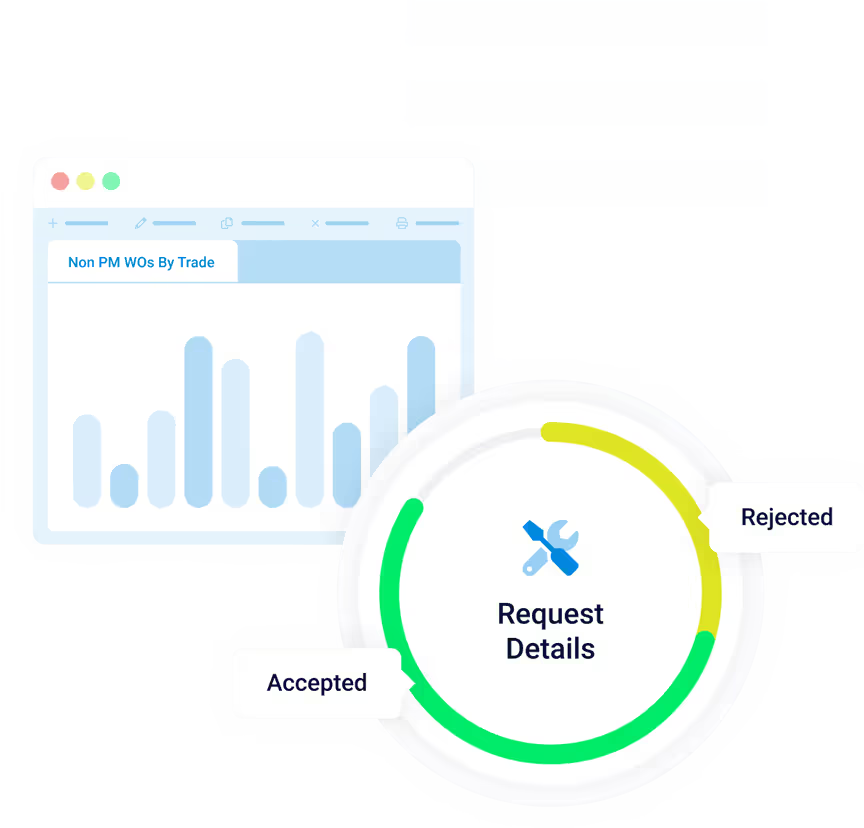Application and Platform Interconnectivity Through WebTMA’s Robust APIs and Interfaces.
Interfaces and Integrations.
WebTMA's robust platform API's and open data architecture can integrate with your existing business software enabling bi-directional data flow including Autodesk, Esri, SAP, Honeywell, SAP, Oracle and StarRez and more.
Our Interfaces.
Open a world of opportunities with our comprehensive interfaces.
Quick and intuitive WebTMA integration for your enterprise applications with a suite of innovative and reliable tools.
When integrating new frameworks with existing enterprise hardware, accessibility can often be a challenge. The complex operating formats of several applications can be daunting to face for end-users who are overwhelmed by the sheer multitude of processes.
Eliminating this complexity requires the use of intuitive and simplified user interfaces that can convey easily digestible core data, while also ensuring that end-users can manage their applications with ease.
Universal interfaces that can suit a wide range of industries and enterprise applications are the cornerstone of a successful integration and management strategy.
TMA Systems’ Universal Interfaces allow enterprises to integrate WebTMA with a variety of enterprise applications including financial systems, procurement applications, space management systems, and more.
The Universal Interfaces suite consists of a variety of modules that bring complex technologies together to maximize compatibility, interoperability, and enterprise-wide information management. They are designed to improve efficiency by eliminating manual and duplicate data entry, increase data accuracy through the electronic transmission of data, and simplify your overall integration efforts by providing standard connection points for your enterprise data.
Interfaces
- Universal Financial Interface: Integrate your entire enterprise accounting system into WebTMA with ease.
- Universal Procurement Interface: Streamline your procurement processes with WebTMA’s through this intuitive integration tool.
- Universal Interface for Space Management: Manage your facilities efficiently with WebTMA’s space management interface.
- Universal Interface for HR: Bring your HR data in line with WebTMA through this interface solution.
- Universal Interface for Fuel & Oil: Keep fuel and oil costs accessible with this specialized WebTMA interface.
- Universal Interface for Other Charges: Track, analyze, and manage all your other charges on WebTMA with this practical interface.
- Building Automation System: Import alarm, alert data, and runtime to automatically create corresponding work requests within WebTMA, update equipment meters, and automate PM generation.
Benefits
- Improve efficiency and increase accuracy of your accounting processes
- Simplify your overall enterprise integration efforts with pre-built, user-configurable designs
- Accelerate workflows with user-defined templates and configurations for your various enterprise systems
- Eliminate manual and duplicate data entries
- Input fuel and oil costs to easily monitor, analyze, and budget fuel and energy consumption and associated costs
- Easily track personnel data, time and labor, and leave accrual
- Capture the “total” cost of your enterprise’s work orders from external sources and have them easily accessible on WebTMA
*Material requests, minor capital projects requests, events, and locks and keys requests require a license for the applicable module.
**With optional Auto Attendant module.
Discover how WebTMA can transform your organization, email us at sales@tmasystems.com
Conventional wisdom says building information modeling (BIM) is a tool used mostly by architects and designers working on new construction projects. However, the BIM Interface allows organizations to realize the value BIM provides for operations and maintenance.
The BIM Interface enables facility professionals to connect Autodesk® Revit® models to WebTMA to help manage space, plan maintenance, and more. As a building evolves, the interface helps organizations eliminate information loss and leverage the data in BIM models to improve communication and collaboration between architects, engineers, contractors, and facility managers. You will have the opportunity to share building information from the initial design and construction phase, to the building operations phase, and ultimately to renovation projects if necessary – leveraging your BIM models throughout the life of a building.
Features and Benefits
- Import new records in WebTMA from the location and asset hierarchy in the BIM model
- Update existing records in WebTMA to reflect changes in the BIM model
- Update existing element properties in the BIM model to reflect changes made in WebTMA
- Populate element properties in the BIM model with historical maintenance information from WebTMA
- Build WebTMA location and asset data from existing BIM models
- Quickly populate new BIM models with data from WebTMA
- Store relevant historical maintenance information directly in the BIM model for analysis
The WebTMA StarRez Interface provides near real-time, bi-directional communications between StarRez and WebTMA for the purpose of streamlining the work request and work order process.
Work orders created by students and staff in StarRez are automatically transferred and converted to work requests in WebTMA for automatic* or manual conversion to work orders. As the maintenance department updates the work order in WebTMA, the work order status is electronically transferred to and updated in StarRez. Additionally, common details for each work order that originated in StarRez are shared between StarRez and WebTMA, making it very easy to cross-reference and look up the work order in both systems.
Features and Benefits
- Provide residents one consolidated online solution for all their housing related work orders
- Receive near real-time updates on the status of work orders in StarRez as maintenance technicians update the status in WebTMA
- Automate the export of work orders to WebTMA created by students and staff
- Filter exported work orders by building and maintenance category
- Minimize student phone calls and emails asking for work order status updates
- Eliminate redundant messaging and communication between Residence Life and the Maintenance Department
- Remove the need for technical resources and custom development via intuitive, built-in configuration tools
The WebTMA medTester Interface provides a link used to transfer periodic safety check information directly to the Fluke medTester 5000C. You can transfer information to and from WebTMA and the medTester unit. Download PM checklists to the medTester and upload completed checks back to WebTMA.
Features and Benefits
- Offers bi-directional integration with medTester
- Improve efficiency by eliminating manual data transfer
- Increases accuracy with electronic transmittal of medTester data
- Easily upload results from medTester to WebTMA
GIS maps can help users understand patterns and relationships in a geographic context. Gain a spatial view of your asset inventory and where work orders are taking place across both indoor and outdoor locations.
Features and Benefits
- Improved communication and efficiency
- Greater visibility for better management and decision making
- See maintenance worthy items and work orders embedded within WebTMA from GIS Map View
- View street maps and satellite imagery in the Standard Basemap overlays
- Zoom to records directly from map view
The RSMeans Interface provides your organization with the ability to transfer real-time data between the RSMeans and WebTMA. With this integration, you will be able to create accurate cost estimates within WebTMA utilizing RSMeans data.
Because labor and material costs often change, it is important to utilize the most accurate and up-to-date cost information when preparing estimates and budgets. The Interface allows you to use RSMeans data for the creation of estimates in WebTMA for the following windows and functions:
- Projects*
- Capital Planning* (Work Elements and Budgets)
- Capital Projects*
- Work Orders
- Work Requests
The integration was created in partnership with RSMeans data from Gordian. This partnership provides you a fully supported integration monitored by both TMA and RSMeans. In addition to the interface module, an appropriate and active subscription to the RSMeans data and API from Gordian is required.
Features and Benefits
- Provide estimators with accurate and up-to-date cost information from within WebTMA
- Improve efficiency by eliminating manual data transfers
- Increase accuracy with electronic transmittal of the most current and up-to-date RSMeans data
- Validate your Capital Planning* budgets by using industry accepted RSMeans data
- Simplify your overall integration efforts with a pre-built design
- Streamline the creation of estimates in WebTMA
For medical facilities that subscribe to ECRI’s SourceBase© for UMDNS™, TMA offers the ECRI interface. This tool allows you to select the device types utilized within your facility for easy import into WebTMA.
In addition, if your medical facility subscribes to ECRI Alerts Tracker™, WebTMA provides a Device Alerts window to update you about product alerts published by ECRI.
Features and Benefits
- Import ECRI coded device types into the WebTMA database
- Receive ECRI alerts on medical devices automatically
- Easily find all affected assets in WebTMA that require attention
- Transfer work order data from WebTMA to Alerts Tracker
Seamless Systems Integrations.
The breadth and scope of our system integration capabilities lets you minimize risk and maximize the returns on your technology investment. Leveraging an average 14+ years of experience, our team of consultants and engineers helps you to integrate your WebTMA application with applications that span a wide variety of industries and platforms.
Intuitively build your own integrations
Simple integration implementation that doesn’t require custom programming
Gain visibility of your spatial data
GIS provides better visualization of your asset placement and the locations work is taking place
Sync your financial information
Connect with your ERP systems and streamline your financial data across all of your internal applications

Ready for a Demo?
Interested in taking this to the next level? Sign up for a free demo with a TMA Systems Account Executive. Enter your email below and we will reserve a time for you to test drive WebTMA.