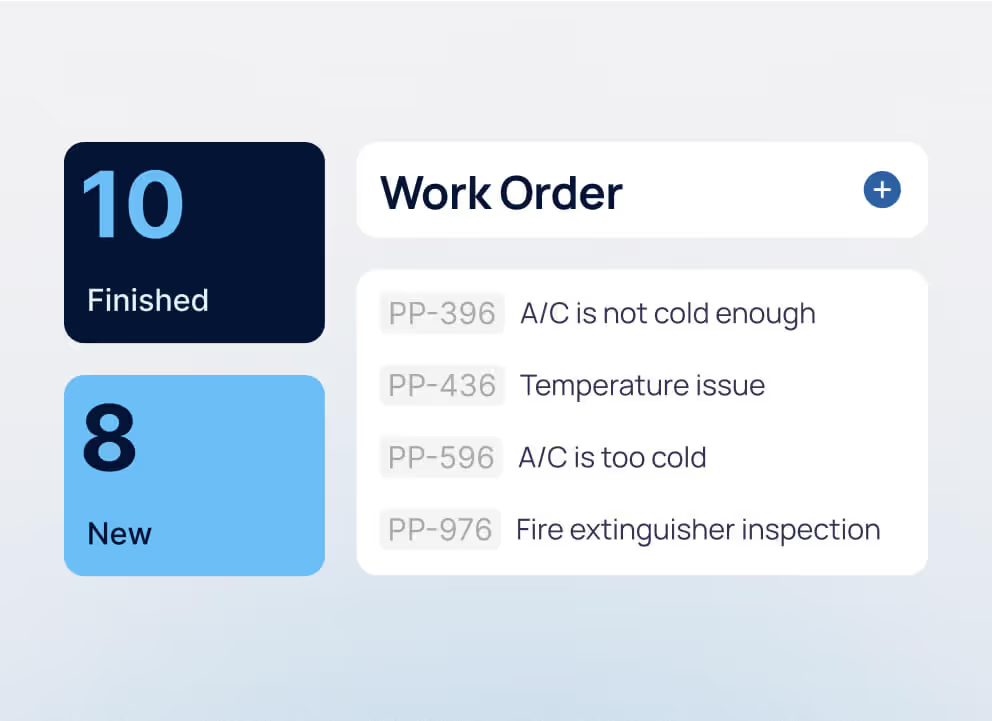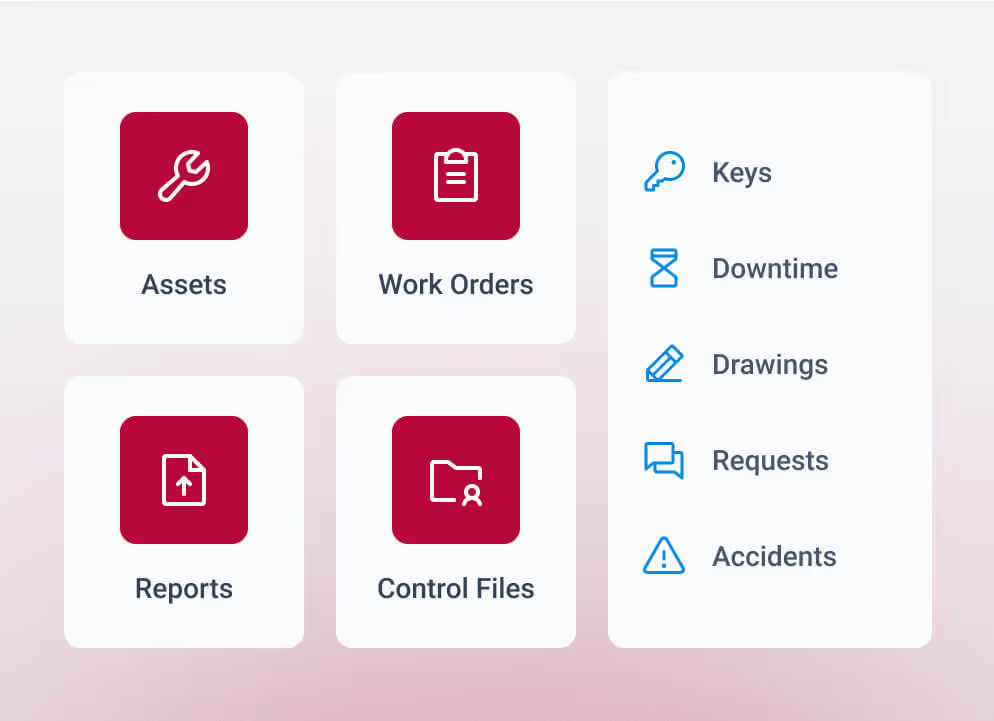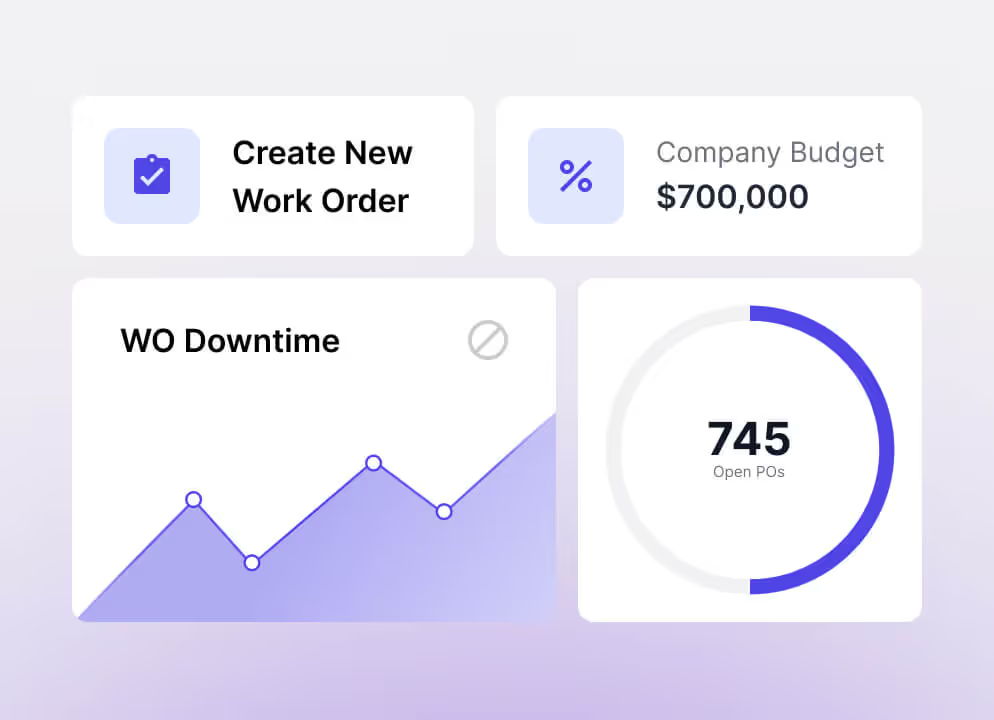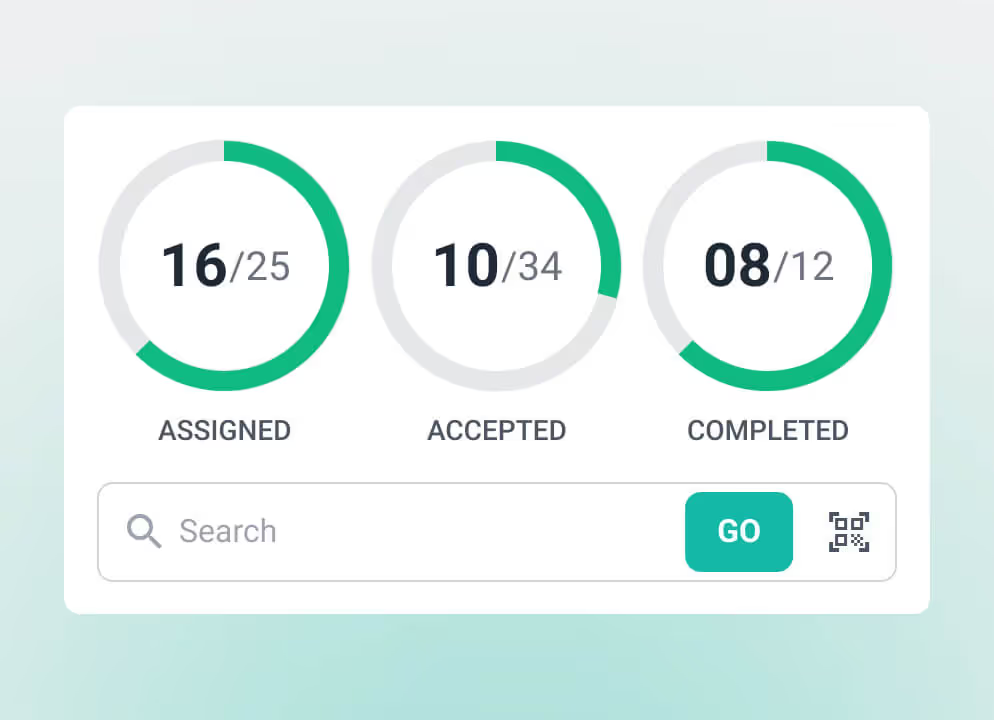What is a CMMS? Computerized Maintenance Management System
What is a CMMS? Computerized Maintenance Management System
In this post
%20(1).avif)
1
2
3
What is a CMMS? Computerized Maintenance Management System
A Guide to CMMS Software and How It Optimizes Maintenance Operations
What is a CMMS?
A Computerized Maintenance Management System (CMMS) is a software platform designed to streamline maintenance operations. It centralizes asset data, automates routine tasks, and improves the efficiency, accuracy, and visibility of maintenance management processes. A CMMS helps extend the life of equipment, reduce downtime, and optimize overall operational performance.
How Does a CMMS Work?
A CMMS is a centralized platform that stores both historical and real-time data on equipment health, maintenance tasks, and asset details. It streamlines work order management by providing a unified portal for submitting and tracking maintenance requests, helping teams monitor, analyze, and report on all maintenance activity.
Modern CMMS platforms go beyond task tracking. They offer automation, system integrations, and modular features to connect every aspect of maintenance operations.
With a CMMS, organizations can streamline and gain control over:
- Labor and resource management
- Asset lifecycle tracking
- Work order scheduling and prioritization
- Preventive and predictive maintenance
- Inventory and spare parts management
- Compliance and audit documentation
- Customizable reporting and dashboards
- Mobile access for field teams
- Condition-based monitoring
- Tailored training and ongoing support
Why Invest in a CMMS?
A CMMS is a strategic strategic investment for organization seeking to improve operational efficiency, reduce downtime, and gain better control over assets and resources.
Streamlined Maintenance Operations: Automates work order creation, scheduling, and tracking. This eliminates paperwork and accelerates response times, leading to fewer delays and less reactive maintenance.
Reduced Downtime and Costs: Preventive and predictive features help avoid unplanned breakdowns—reducing repair costs and extending asset life.
Data-Driven Decision Making: Provides accurate, real-time data on asset health, technician productivity, and inventory usage—supporting smarter budgeting and performance improvements.
Easier Compliance and Audit Readiness: Built-in logs, inspection tracking, and reporting tools simplify audits and maintain regulatory compliance.
Increased Mobility and Flexibility: Mobile apps enable field technicians to update tasks, access documentation, and communicate in real time—boosting productivity from any location.
Better Team Collaboration: A centralised platform improves communication across departments, ensuring everyone—from facilities to finance—works from the same data source.
Scalability and Long-Term ROI: As your operations grow, a scalable CMMS supports additional users, assets, and workflows—without the need for major system changes.
How to Choose a CMMS?
Selecting the right CMMS protects your assets, improves uptime, and enhances team efficiency. The right solution won’t just meet your current needs, it will scale with your operations and adapt as your maintenance strategy evolves.
When selecting a CMMS, consider the following key features:
Integration Capabilities: Ensure the CMMS integrates seamlessly with your existing business systems such as ERP, inventory management, procurement, or accounting platforms. Strong integration capabilities help reduce manual data entry, improve visibility across departments, and support end-to-end workflow automation.
Cloud-based Delivery: Look for a cloud-based CMMS that allows for rapid deployment, automatic updates, and remote access to real-time data. Cloud platforms remove the burden of maintaining local IT infrastructure and make it easier to scale the system as your business grows.
Mobile Functionality: Choose a CMMS that offers robust mobile tools for your technicians. Mobile access should support work order updates, asset scanning, and offline functionality—empowering staff to stay productive in the field or on the shop floor, regardless of connectivity.
Configurability: Every organization operates differently. A good CMMS should offer flexible modules, custom fields, and adaptable workflows that can be configured to align with your team’s processes, structure, and reporting requirements.
User Experience: Prioritize systems with intuitive interfaces, clear workflows, and built-in guidance. A user-friendly CMMS reduces training time and encourages consistent use by all members of the team.
Why Choose WebTMA as Your CMMS?
WebTMA stands out as a comprehensive, scalable, and secure Computerized Maintenance Management System (CMMS) designed to meet the evolving needs of modern enterprises.
Enterprise-Grade Functionality: WebTMA supports full lifecycle asset management with features including preventive and predictive maintenance, work order management, inventory tracking, inspections, and capital planning—all in one integrated platform.
Cloud Architecture: WebTMA offers a secure cloud environment ideal for public sector, healthcare, education, and other compliance-focused industries. The platform scales with your organization, from a single site to global multi-site operations.
Mobile Capabilities: The mobileTMA GO module enables technicians to work seamlessly online or offline. Whether performing inspections, updating work orders, or accessing asset information, technicians can stay productive and capture real-time data—no matter their location or connectivity.
Integration: WebTMA integrates with ERP systems, IoT sensors, BMS/BAS, and GIS platforms to unify your operational ecosystem and improve decision-making across departments.
Reporting & Dashboards: Customizable dashboards and advanced reporting tools deliver real-time visibility into asset performance, technician productivity, and operational costs—enabling data-driven maintenance strategies.
Dedicated Support & Training: From implementation to ongoing optimization, WebTMA offers expert consulting, data migration assistance, and in-person or remote training via its dedicated Training Center.
With robust functionality, deep integration capabilities, and mobile-first design, WebTMA empowers organizations to take full control of their maintenance operations. Whether you're overseeing a single facility or a multi-site enterprise, a modern CMMS like WebTMA delivers the transparency, scalability, and support needed to optimize asset performance and drive sustainable, long-term value.
Ready to modernize your facility operations and asset management? Schedule a demo to see how we can help to lighten your workload.
- Centralize maintenance tasks to simplify scheduling, tracking, and reporting.
- Prevent costly downtime with proactive, data-driven maintenance.
- Make smarter decisions with real-time asset insights and built-in compliance tools.

Download the eBook now
You’re all set!
Your eBook is on its way to your inbox. We hope it brings fresh insights and practical takeaways to help you get more from your maintenance operations.
Explore related resources
.avif)
.svg)
What is a CMMS? Computerized Maintenance Management System

What is a CMMS?
A Computerized Maintenance Management System (CMMS) is a software platform designed to streamline maintenance operations. It centralizes asset data, automates routine tasks, and improves the efficiency, accuracy, and visibility of maintenance management processes. A CMMS helps extend the life of equipment, reduce downtime, and optimize overall operational performance.
How Does a CMMS Work?
A CMMS is a centralized platform that stores both historical and real-time data on equipment health, maintenance tasks, and asset details. It streamlines work order management by providing a unified portal for submitting and tracking maintenance requests, helping teams monitor, analyze, and report on all maintenance activity.
Modern CMMS platforms go beyond task tracking. They offer automation, system integrations, and modular features to connect every aspect of maintenance operations.
With a CMMS, organizations can streamline and gain control over:
- Labor and resource management
- Asset lifecycle tracking
- Work order scheduling and prioritization
- Preventive and predictive maintenance
- Inventory and spare parts management
- Compliance and audit documentation
- Customizable reporting and dashboards
- Mobile access for field teams
- Condition-based monitoring
- Tailored training and ongoing support
Why Invest in a CMMS?
A CMMS is a strategic strategic investment for organization seeking to improve operational efficiency, reduce downtime, and gain better control over assets and resources.
Streamlined Maintenance Operations: Automates work order creation, scheduling, and tracking. This eliminates paperwork and accelerates response times, leading to fewer delays and less reactive maintenance.
Reduced Downtime and Costs: Preventive and predictive features help avoid unplanned breakdowns—reducing repair costs and extending asset life.
Data-Driven Decision Making: Provides accurate, real-time data on asset health, technician productivity, and inventory usage—supporting smarter budgeting and performance improvements.
Easier Compliance and Audit Readiness: Built-in logs, inspection tracking, and reporting tools simplify audits and maintain regulatory compliance.
Increased Mobility and Flexibility: Mobile apps enable field technicians to update tasks, access documentation, and communicate in real time—boosting productivity from any location.
Better Team Collaboration: A centralised platform improves communication across departments, ensuring everyone—from facilities to finance—works from the same data source.
Scalability and Long-Term ROI: As your operations grow, a scalable CMMS supports additional users, assets, and workflows—without the need for major system changes.
How to Choose a CMMS?
Selecting the right CMMS protects your assets, improves uptime, and enhances team efficiency. The right solution won’t just meet your current needs, it will scale with your operations and adapt as your maintenance strategy evolves.
When selecting a CMMS, consider the following key features:
Integration Capabilities: Ensure the CMMS integrates seamlessly with your existing business systems such as ERP, inventory management, procurement, or accounting platforms. Strong integration capabilities help reduce manual data entry, improve visibility across departments, and support end-to-end workflow automation.
Cloud-based Delivery: Look for a cloud-based CMMS that allows for rapid deployment, automatic updates, and remote access to real-time data. Cloud platforms remove the burden of maintaining local IT infrastructure and make it easier to scale the system as your business grows.
Mobile Functionality: Choose a CMMS that offers robust mobile tools for your technicians. Mobile access should support work order updates, asset scanning, and offline functionality—empowering staff to stay productive in the field or on the shop floor, regardless of connectivity.
Configurability: Every organization operates differently. A good CMMS should offer flexible modules, custom fields, and adaptable workflows that can be configured to align with your team’s processes, structure, and reporting requirements.
User Experience: Prioritize systems with intuitive interfaces, clear workflows, and built-in guidance. A user-friendly CMMS reduces training time and encourages consistent use by all members of the team.
Why Choose WebTMA as Your CMMS?
WebTMA stands out as a comprehensive, scalable, and secure Computerized Maintenance Management System (CMMS) designed to meet the evolving needs of modern enterprises.
Enterprise-Grade Functionality: WebTMA supports full lifecycle asset management with features including preventive and predictive maintenance, work order management, inventory tracking, inspections, and capital planning—all in one integrated platform.
Cloud Architecture: WebTMA offers a secure cloud environment ideal for public sector, healthcare, education, and other compliance-focused industries. The platform scales with your organization, from a single site to global multi-site operations.
Mobile Capabilities: The mobileTMA GO module enables technicians to work seamlessly online or offline. Whether performing inspections, updating work orders, or accessing asset information, technicians can stay productive and capture real-time data—no matter their location or connectivity.
Integration: WebTMA integrates with ERP systems, IoT sensors, BMS/BAS, and GIS platforms to unify your operational ecosystem and improve decision-making across departments.
Reporting & Dashboards: Customizable dashboards and advanced reporting tools deliver real-time visibility into asset performance, technician productivity, and operational costs—enabling data-driven maintenance strategies.
Dedicated Support & Training: From implementation to ongoing optimization, WebTMA offers expert consulting, data migration assistance, and in-person or remote training via its dedicated Training Center.
With robust functionality, deep integration capabilities, and mobile-first design, WebTMA empowers organizations to take full control of their maintenance operations. Whether you're overseeing a single facility or a multi-site enterprise, a modern CMMS like WebTMA delivers the transparency, scalability, and support needed to optimize asset performance and drive sustainable, long-term value.
Ready to modernize your facility operations and asset management? Schedule a demo to see how we can help to lighten your workload.


You’ve seen what’s possible—connect with us to learn how TMA Systems can support your goals beyond the event.
You’ve read the insights, now see how TMA Systems helps teams put them into practice.
From ideas to impact
You’ve read the insights, now see how TMA Systems helps teams put them into practice.
From screen to solution
You’ve watched what’s possible, now see how TMA Systems works for your organization.
From insight to implementation
You’ve explored the strategies, now see how we can bring them to life across your real facilities.




.svg)